Creating Smart Playlists in iTunes
Posted by Neil Crosby on April 7, 2005 11:11 PM
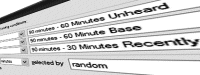 Whilst writing my dissertation I’ve been doing a lot of research into automatic playlist generation. The application which I’ve been writing will create playlists for you based on the songs that you’ve listened to whilst you’ve been in certain moods, and suggest songs in your collection that you’ve not listened to yet but which fit into that mood.
Whilst writing my dissertation I’ve been doing a lot of research into automatic playlist generation. The application which I’ve been writing will create playlists for you based on the songs that you’ve listened to whilst you’ve been in certain moods, and suggest songs in your collection that you’ve not listened to yet but which fit into that mood.
This mood based generation of playlists is not something that can be done effectively with iTunes’ Smart Playlists function, but there is certainly plenty that you can do. SmartPlaylists.com is a website that I found this week which people use to post the Smart Playlists which they use on their system. It’s a fantastic site if you use Smart Playlists (Windows Media Player has a very similar Auto Playlists function), and SmartPlaylists.com has become my new favourite website of the moment.
One thing that I recently discovered that it was possible to do with Smart Playlists in iTunes was to create playlists which use another playlist as their source (“Be Exclusive” section). Although this has been a feature of iTunes since 4.5, it’s just something that I’d never noticed before. Now that I have though, I can’t get enough of the feature!
If you’ve used Smart Playlists before, you’ll know that they can get a bit complicated if you use a lot of criteria to create them. What using another playlist as a source allows you to do is outsource some of that complexity to another playlist. This, of course, also means that your final playlist is easier to understand.
Say, for example, that you had a playlist containing all the songs that you had added to your iTunes library recently, but had not played yet. If you wanted to create another playlist which added the criterion that it was a “Rock & Roll” song, you could duplicate the previous playlist and add the “Rock &Roll” criterion. However, it would probably be more sensible to simply create a new Smart Playlist which included the “Added Recently, but Unplayed” playlist and added the “Rock & Roll” criterion. This would be described in iTunes as follows:
Match ALL of the following conditions:
- Playlist is Added Recently, but Unplayed
- Genre is Rock & RollOf course, that is only a simple example, but hopefully you get the idea. My currently most used Smart Playlist is a much more complicated compound example which I use to provide 90 minutes of music to listen to before I go to bed at night:
Match ANY of the following conditions:
- Playlist is 60 minutes Base
- Playlist is 60 minutes Unheard
- Playlist is 30 minutes recently added (but not played today)
Limit to 90 minutes selected by randomThat feeds into the following playlists:
60 minutes base:
Match ALL of the following conditions:
- Last played is in the last 1 weeks
- My Rating is not *....
- Playcount is less than 5
- Time is less than 8:00
- Playlist is not Christmas
- Playlist is not Classical
- Playlist is not Comedy
Limit to 60 minutes selected by random
Live updating
60 minutes unheard:
Match ALL the following conditions:
- Playcount is 0
Limit to 60 minutes selected by random
Live updating
30 minutes recently added (but not played today):
Match ALL the following conditions:
- Last played is not in the last 1 days
- Date added is in the last 2 weeks
Limit to 30 minutes selected by random
Live updatingThis compound playlist ensures that I get a varied mix of new and old music at bedtime which contains a nice smattering of stuff that I’ve not listened to since I first installed iTunes. So far it’s working really very well for me - I’m ending up listening to quite a lot of good stuff that I’d forgotten I even owned.
So, do you use any sort of Smart Playlisting system? What Smart Playlists do you have in your collection that you really like?
If you enjoyed reading this and would like other people to read it as well, please add it to del.icio.us, digg or furl.
If you really enjoyed what you just read, why not buy yourself something from Amazon? You get something nice for yourself, and I get a little bit of commission to pay for servers and the like. Everyone's a winner!
Comments
by kalorlo on April 7, 2005 11:04 PM
Interesting. I don’t have anything that complicated - just one that grabs everything with the genre “Anime”. Most of my playlists are manually created.
by Neil Crosby![[TypeKey Profile Page]](http://www.workingwith.me.uk/nav-commenters.gif) on April 11, 2005 11:52 PM
on April 11, 2005 11:52 PM
I’ve only got a few manually created playlists, with songs that evoke particular moods in me. Needless to say, I’m starting to use the playlists created by MoodMusic for that now though :)
by fba on April 12, 2005 10:34 AM
That’s rather groovy - means I can create random playlists and exclude the spoken word and classical stuff…
by Neil Crosby![[TypeKey Profile Page]](http://www.workingwith.me.uk/nav-commenters.gif) on April 12, 2005 03:28 PM
on April 12, 2005 03:28 PM
That’s one of the things that I do with mine. In fact the actual compound playlists that I use to play my 90 minutes of tunes is even more complicated than I’ve shown here and does exclude things like that (it also excludes interludes/spoken word tracks from albuims).
by Vinay Lohar on March 24, 2006 06:33 AM
I think we are expecting too much from I-Tunes. The program is basically an interface to manage music on Apple’s iPod digital audio player. Secondly, it can connect to the iTunes Music Store which allows users to purchase MP3’S and movie files that can be played by iPods and iTunes.
iTunes has gained and maintained a reputation for being easy to use while still providing many features for obtaining, organizing, and playing music.
The Playlist creation is not as easy as that of Winamp. Let us not forget the fact that winamp has been there for several years. I-Tunes is new and will develop. iTunes can currently encode to MP3, AIFF, WAV, MPEG-4, Midi, AAC, M14V and Apple loseless and supports almost all the Quicktime formats.
Some of the issues that I-Tunes has to acknowledge are - 1)iTunes is generally slow. 2)iTunes music can only be played in the iTunes player. 3) Video has many problems, slowness, low audio etc, and resolution not high enough for full screen.
Lets hope it gets better!
by Derek on May 24, 2006 02:33 AM
I have several SmartLists that I use. they basically break down into 2 categories: “Todays list”, and “this Week’s List”
Today’s list: Comment: Puts all of today’s unheard podcasts from NPR, Slate, etc together
Genre = Podcast Date added = less than 1 day ago Last Date Played is NOT less than 1 day ago. Live updating.
This way, when I unplug my ipod i have all of today’s news ready and waiting for me to listen to on my way to work.
This week’s list is basically the same, but allows me to catch something that i didn’t have time for on the day it was released.
by Frank McSherry on August 7, 2006 09:55 PM
I have lost my I Tunes library and cannot retrieve from Recycle bin. Can you help and advise?
Thank you
Frank
by Anonymous on October 12, 2006 04:38 PM
I also had this problem and had to start again, which costs as you have to download the songs again, never worked out how this happened. Any ideas ?
by Nick on January 6, 2007 02:13 AM
I’m sat here pissing myself laughing … you fixed my podcast requirement …
I’m not laughing about the fix, but Adam & Joe are very funny at points.
I do have to say thanks for the heads up, my smart playlists are really becoming the “must listen”. The ‘genre = “Podcast” AND play_count = 0’ is a nice one I hadn’t thought about until reading your idea.
Thanks! :)